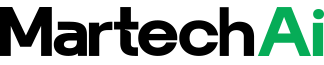Image Guideline:
Use a clean, minimalistic image featuring the Zoho Notebook logo on a neutral background with subtle digital or AI-related elements, such as soft network lines or a light murmur of code. The design should feel professional, modern and suitable for a news website.
Software company Zoho has upgraded its note-taking app Zoho Notebook with a suite of advanced artificial-intelligence features that aim to enhance productivity for both students and business users. These new capabilities include automatic transcription of audio, generation of mind maps, a Q&A assistant for content queries and tools for better organising and summarising notes.
The update expands the functionality of Notebook AI, Zoho’s built-in assistant, which previously offered writing suggestions, grammar checks and content summarisation. The new release now allows users to record or upload audio files and obtain time-stamped transcripts, complete with speaker labels and key-point summaries. It also introduces one-click generation of visual mind-maps that turn long text into structured, interconnected diagrams.
For student users Zoho has enhanced its free student edition to include many of these capabilities, enabling learners to convert lectures into searchable transcripts, visualise content as mind-maps and access the Q&A assistant for rapid clarification of concepts. The company says the move reflects an effort to make advanced AI-driven note-taking accessible across user segments rather than being confined to premium plans.
In professional and business settings the update is positioned as a productivity accelerator. Teams can turn meeting recordings into structured notes, auto-generate action checklists, translate content across languages and speed up follow-ups with AI-suggested tags and organisation. The features seamlessly integrate with the existing Zoho ecosystem of collaborative tools, allowing companies already using Zoho apps to adopt the upgrades with minimal disruption.
Zoho emphasises privacy and data sovereignty as key pillars of the notebook experience. The company states that Notebook remains ad-free and that user notes are not used for advertising purposes. The upgrade does not alter this position, and users retain control over their data.
Industry observers say the release comes at a time when digital workflows for note-taking and knowledge management are undergoing significant change. With remote work, hybrid education and distributed teams becoming the norm, tools that can handle voice, text, translation and visualisation in one workspace are gaining traction. The update from Zoho tracks with this broader trend of embedding AI not merely as an add-on but as a core functionality in everyday productivity apps.
Despite the positive reception, some challenges remain. Effective use of transcription and mind map features hinges on the quality of input—noisy recordings, multiple speakers without clear differentiation or fragmented notes can reduce accuracy. User training and adoption will be important, especially for segments such as students who may not yet be accustomed to AI-augmented workflows.
From a business perspective the move signals Zoho’s continued investment in AI across its product portfolio. Earlier this year the company launched its own large-language model and a suite of AI agents to strengthen its in-house AI capabilities. The new Notebook release builds on this foundation and extends AI into a widely used productivity tool, potentially driving higher engagement for Zoho’s broader ecosystem.
The pricing model for Notebook AI varies by device and edition. While the student edition carries many features for free, power users and teams may need to subscribe to access full capabilities across multiple devices and integrations. Organisations evaluating the upgrade may consider pilot deployments in teaching, sales, documentation or project workflows to measure impact before rolling out widely.
For students, the enhanced note-taking experience may help improve retention, organisation and revision efficiency. For businesses and teams the visualisation tools and transcription capabilities offer faster turnaround from meetings to action, enabling more efficient collaboration and follow-through.
The update to Zoho Notebook demonstrates how productivity apps are evolving from static tools into intelligent assistants. By integrating voice, language, visualisation and context into note-taking, the app is becoming more than a repository—it is a workspace for insight and action. As AI continues to mature, features like those launched by Zoho may increasingly define competitive differentiation in the software market.
In summary, Zoho’s upgraded Notebook app with advanced AI features marks a step change in how learners and professionals capture, organise and act on ideas. With transcription, mind-mapping, Q&A support and tighter integration into collaborative workflows, the app positions itself as a central hub for modern knowledge work. The coming months will reveal how users across education and enterprise adopt these capabilities and translate them into measurable productivity gains.