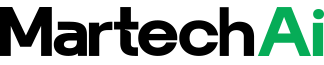Microsoft has introduced an AI-powered Copilot function in Excel, designed to help users generate formulas and manage complex spreadsheets through natural language prompts. The update reflects the company’s broader strategy to embed generative AI capabilities across its product suite, from Office applications to cloud services.
Making spreadsheets conversational
For decades, Excel has been synonymous with formulas, pivot tables, and macros that require technical proficiency. The new Copilot feature aims to reduce that complexity by allowing users to type requests in everyday language. For example, a user could write “calculate the growth rate of sales over the past three years” or “show me the top five products by revenue,” and Copilot will generate the appropriate formula automatically.
Industry analysts note that this could reduce the time professionals spend on repetitive spreadsheet tasks, while also making advanced data analysis accessible to users without coding or advanced formula knowledge. Microsoft positions the update as a way to democratize data skills in the workplace.
Copilot as part of Microsoft’s AI strategy
Copilot in Excel builds on Microsoft’s deep integration of generative AI through its partnership with OpenAI and the embedding of large language models into Office 365. Similar AI assistants are already available in Word, PowerPoint, Outlook, and Teams. By bringing the feature to Excel, Microsoft is targeting one of the most widely used productivity tools in enterprises, especially in finance, operations, and analytics.
According to Microsoft, Copilot is not meant to replace human decision-making but to accelerate it. The tool is designed to handle routine tasks such as cleaning data, identifying trends, and generating charts, allowing professionals to focus on interpreting insights and making strategic decisions.
Use cases across industries
Early demonstrations show that Excel’s Copilot can analyze sales trends, forecast growth scenarios, detect anomalies, and prepare summaries for presentations. In finance, it could streamline budgeting and variance analysis. In retail, it might support dynamic pricing models or customer segmentation. For small businesses, Copilot could simplify bookkeeping and cash-flow management.
Analysts point out that AI in spreadsheets could also reduce reliance on third-party analytics tools for smaller tasks, though it will not replace dedicated business intelligence platforms.
Challenges and risks
While the feature is designed to save time, experts caution that users should remain vigilant about accuracy. AI-generated formulas or analysis could still produce errors if the data inputs are flawed or if the tool interprets queries incorrectly. Microsoft has acknowledged this risk and recommends that users validate results before acting on them.
Data privacy is another consideration. Since Copilot relies on cloud-based processing, organizations with strict compliance requirements may need to review policies around data handling. Microsoft says that Copilot adheres to enterprise-grade security and governance standards.
Competitive landscape
The move comes as rival productivity platforms also embed AI features. Google has integrated its Gemini AI models into Google Sheets, offering similar natural language-driven analysis. Smaller SaaS providers are experimenting with specialized AI tools for data visualization and reporting.
By leveraging Excel’s massive global user base, Microsoft is positioning itself to lead in this space. The company reported earlier this year that over 1.2 billion people use Microsoft Office products, and Excel remains a core application in corporate workflows.
Broader AI adoption in workplaces
The launch of Excel Copilot highlights a broader trend of AI adoption in everyday enterprise software. Research by IDC suggests that more than 60% of organizations globally are already experimenting with generative AI tools for productivity. By embedding AI into familiar applications, companies like Microsoft hope to accelerate adoption without requiring employees to learn entirely new platforms.
At the same time, concerns around accuracy, explainability, and governance persist. Industry strategists argue that AI copilots should be viewed as assistants, not authorities. “These tools will make analysis faster but not infallible,” one analyst noted. “The human role in validating, interpreting, and contextualizing insights remains critical.”
Outlook
Microsoft has not disclosed a specific timeline for global rollout but confirmed that Copilot in Excel is being made available to enterprise customers first, with gradual expansion to individual and small business users. Pricing will be bundled into certain Microsoft 365 plans, though premium tiers may include advanced functionality.
As organizations look to cut costs and boost efficiency, AI copilots in productivity tools may become standard features rather than optional add-ons. For many professionals, Excel Copilot could mark the first time they interact directly with generative AI in their daily workflows.
The development underlines Microsoft’s ambition to anchor AI not just in headline products like Azure OpenAI but in everyday tasks performed by millions of users. Whether Copilot becomes a transformative tool or simply an incremental improvement will depend on adoption, accuracy, and the ability to build trust among users.